This article walks through how to assign a country to any given facility. This is particularly helpful for comparing results by country and for answering the per-country breakdowns in CDP C7.
First, navigate to the tracking node (facility) dashboard. Click Facility Settings on the left-hand side nav (this will be the last option in the side-nav).
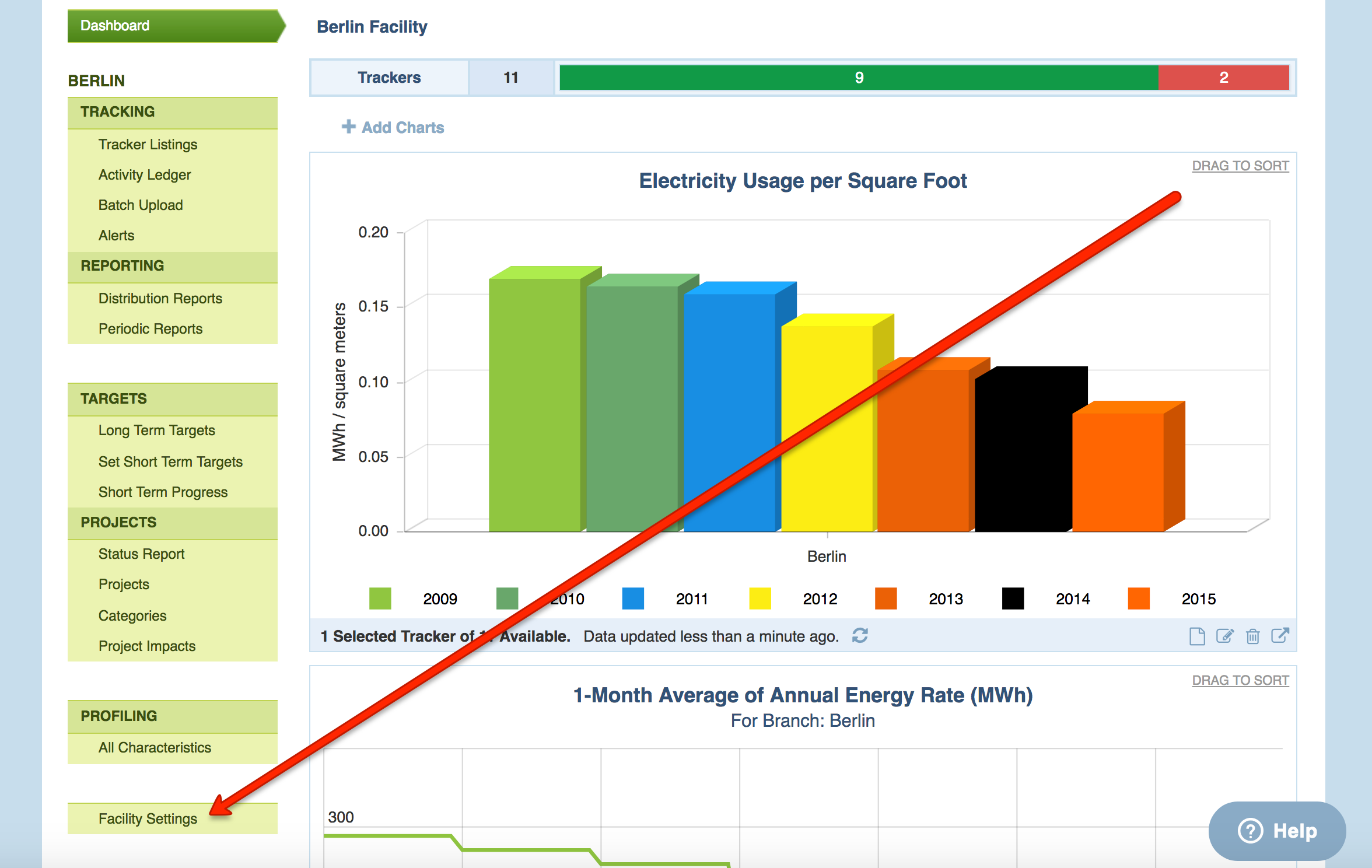
Then find the Country drop-down select under the Details pane: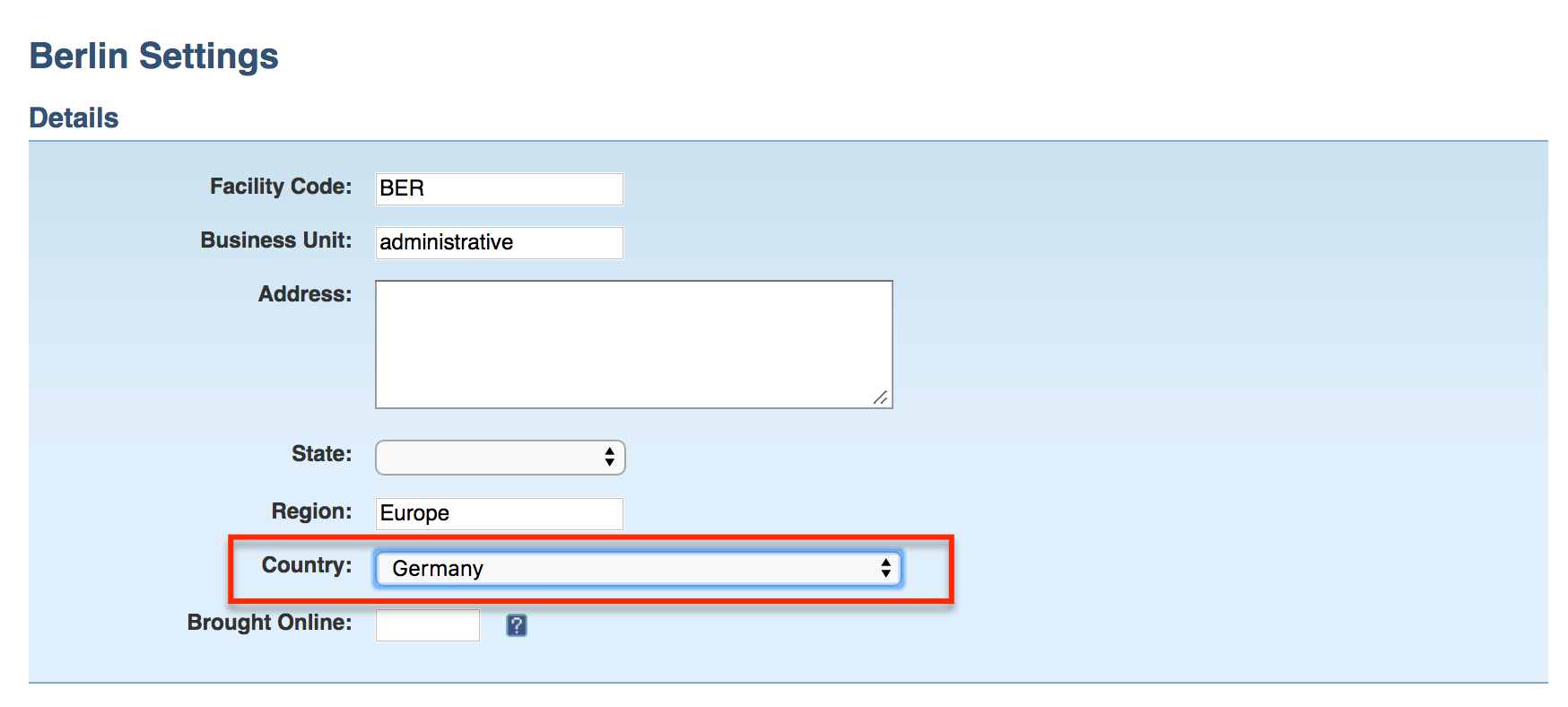
Click Save Settings at the bottom of the page.

Comments