When Scope 5 calculates CO2e emissions in a report, it multiplies the activity from the included trackers by the emissions factors and global warming potentials (GWPs) in the resources they point to. (For more detail, see this article on calculating CO2e). This article explains how to determine which sources of GWPs were used to calculate CO2e into the report.
How To
To view GWPs sources in a distribution report, find the check box titled Show GWPs Inline under Display Options in the report creation page.
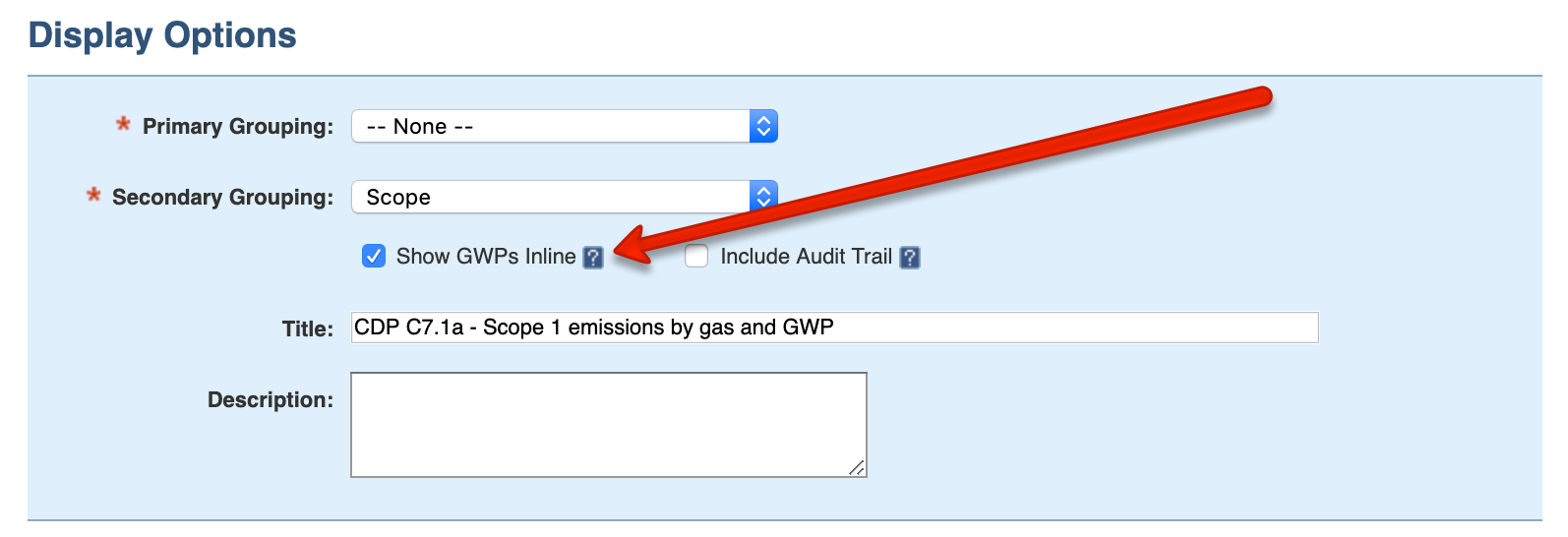
Doing so will display the GWP source used to calculate each tracker's CO2e in parentheses next to the tracker name on each row of the report.
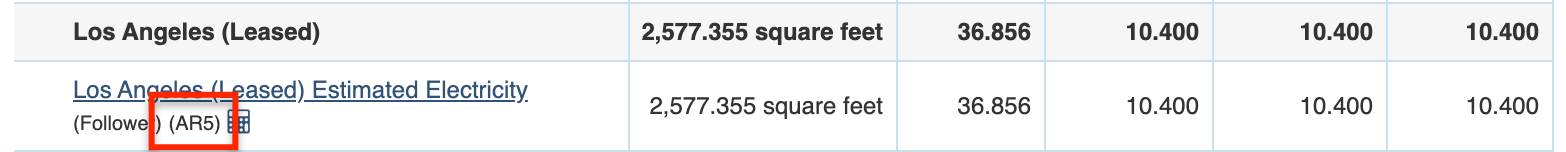
Additional Information
Additional Information about calculations can be added by clicking the Include Audit Trail check box, also located in the Display Options pane. Including the audit trail explains exactly how results presented in a distribution report were calculated, including the GWPs. For more information on the full audit trail functionality, please refer to this article.
Checking this box will add a calculator icon next to each row in the generated report:
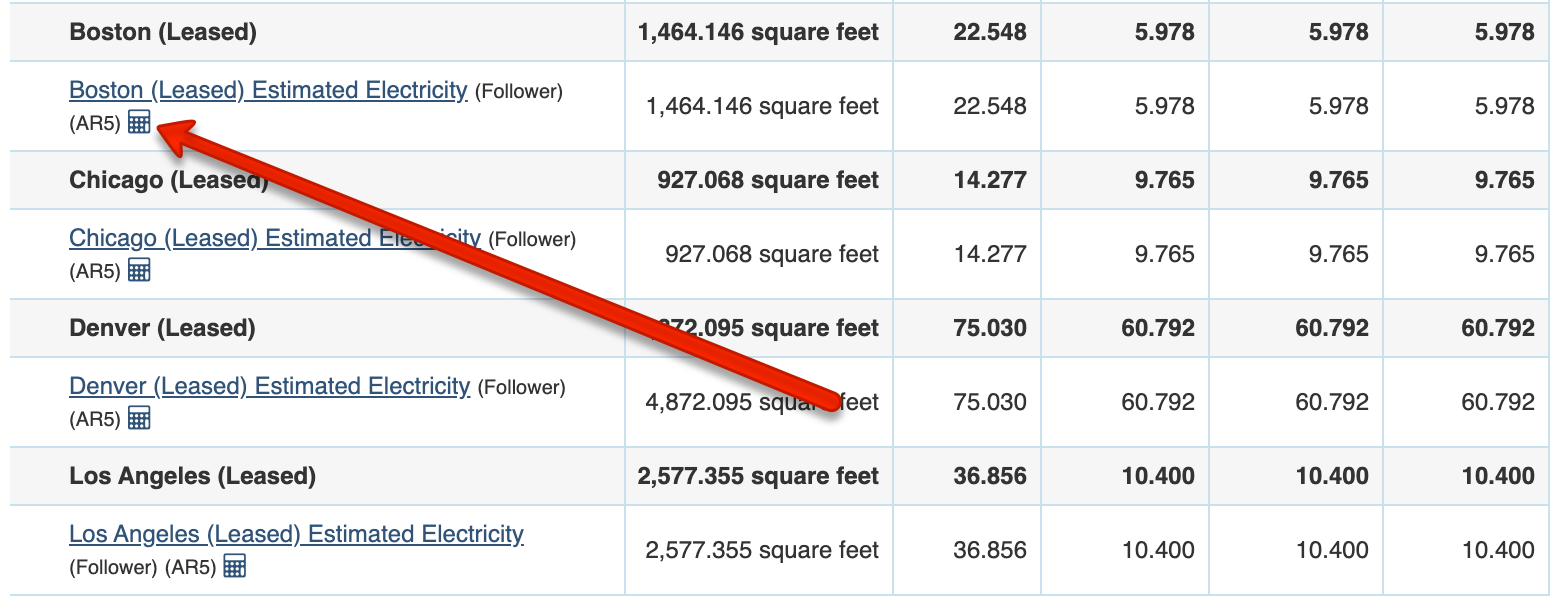
Clicking on the calculator icon will cause a pop-up window to open, which will identify the GWP(s) used:
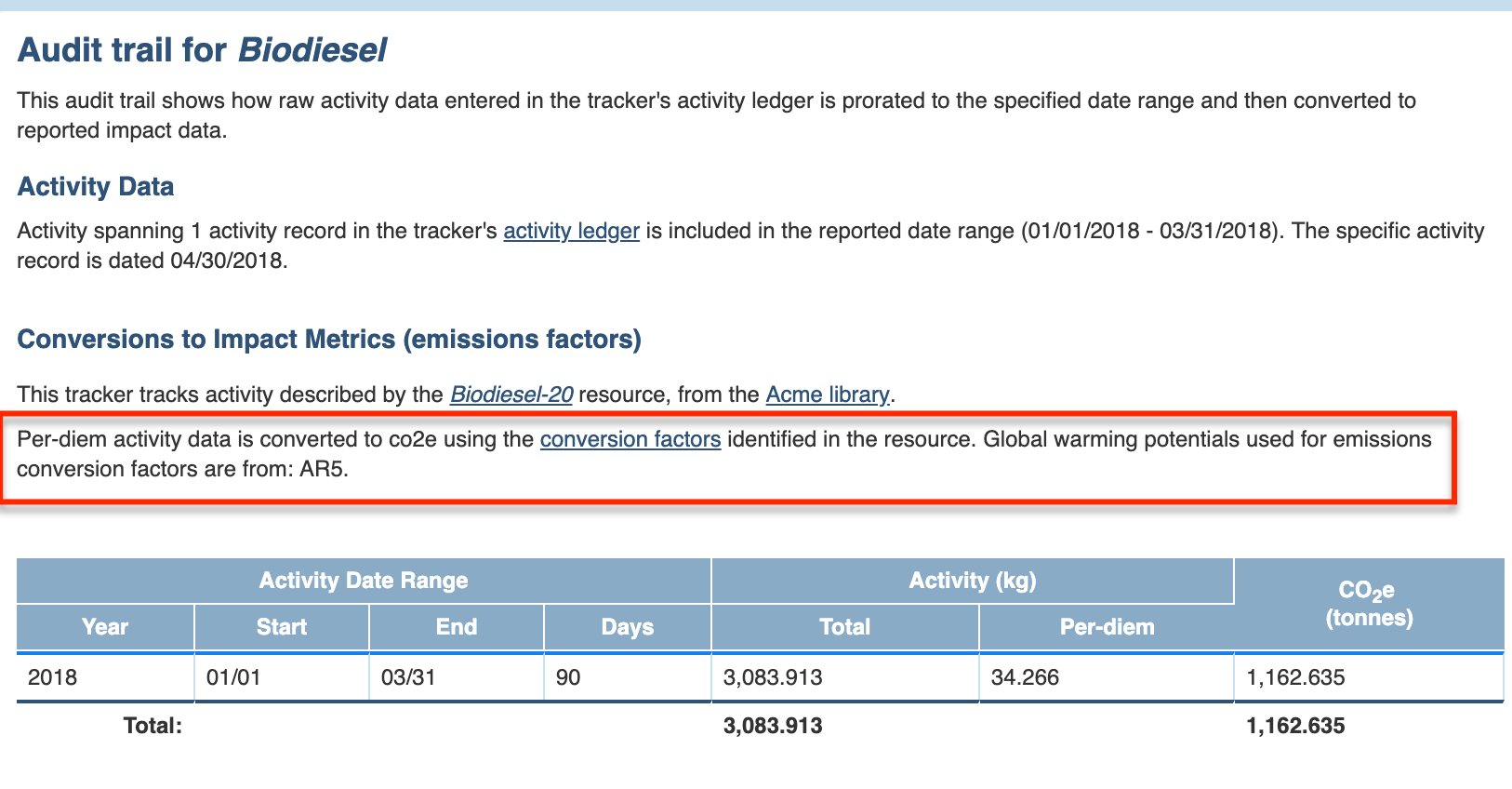
Sources of Global Warming Potentials
Scope 5 offers several sources of GWPs. You may see any of the following referenced:
- SAR refers to the IPCC second assessment report, 100 year numbers (page 22)
- TAR refers to the IPCC third assessment report, 100 year numbers (page 47)
- AR4 refers to the IPCC fourth assessment report, 100 year numbers (page 212)
- AR5 refers to the IPCC fifth assessment report, 100 year numbers (Table 8.A.1)
- wg3mit refers to the IPCC Working Group III:Mitigation doc
- wiki refers to the Wikipedia's List of Refrigerants
When No GWP Source Shows
There are certain situations in which no GWP sources will be listed. These include:
- Trackers for which the resource has no conversion factor sets.
- Trackers for which the resource has conversion factor sets and emissions, but only for CO2 or CO2e.
Consider the Phoenix Solar Power tracker, which points to the Zero Emissions Energy resource, for example. In the report, no GWP shows in the tracker's row:
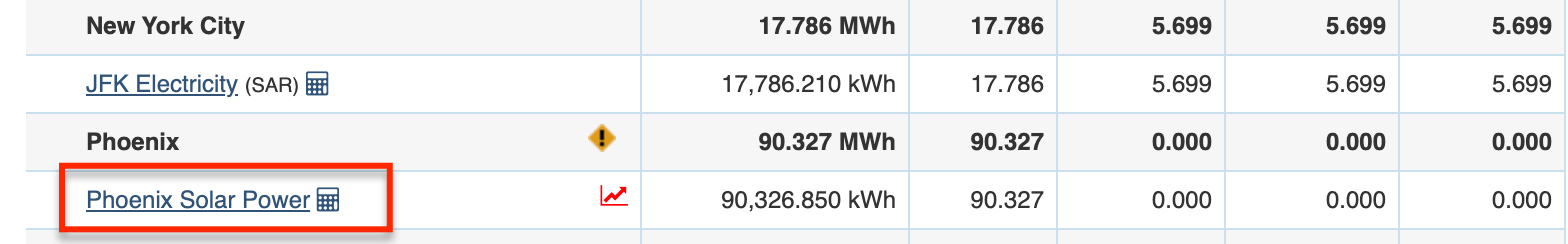
This is because the the resource only has a conversion factor for CO2e:
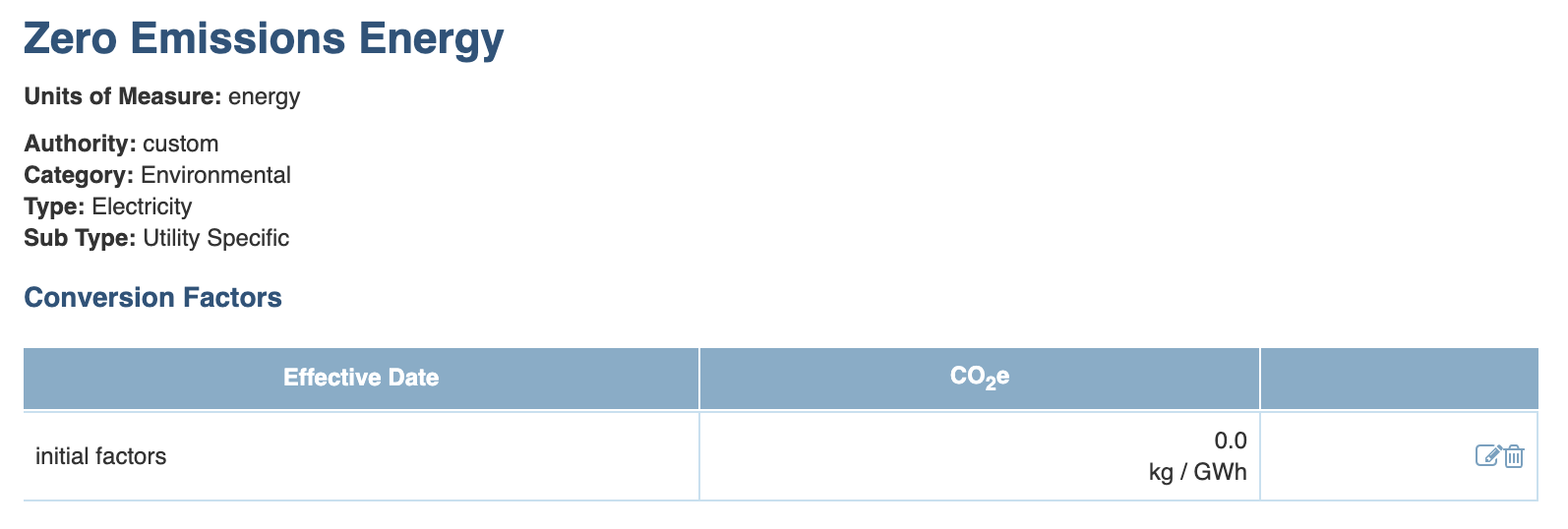
When Multiple GWP Sources Show
In some cases, you may see multiple GWP sources listed in the audit trail pop-up:
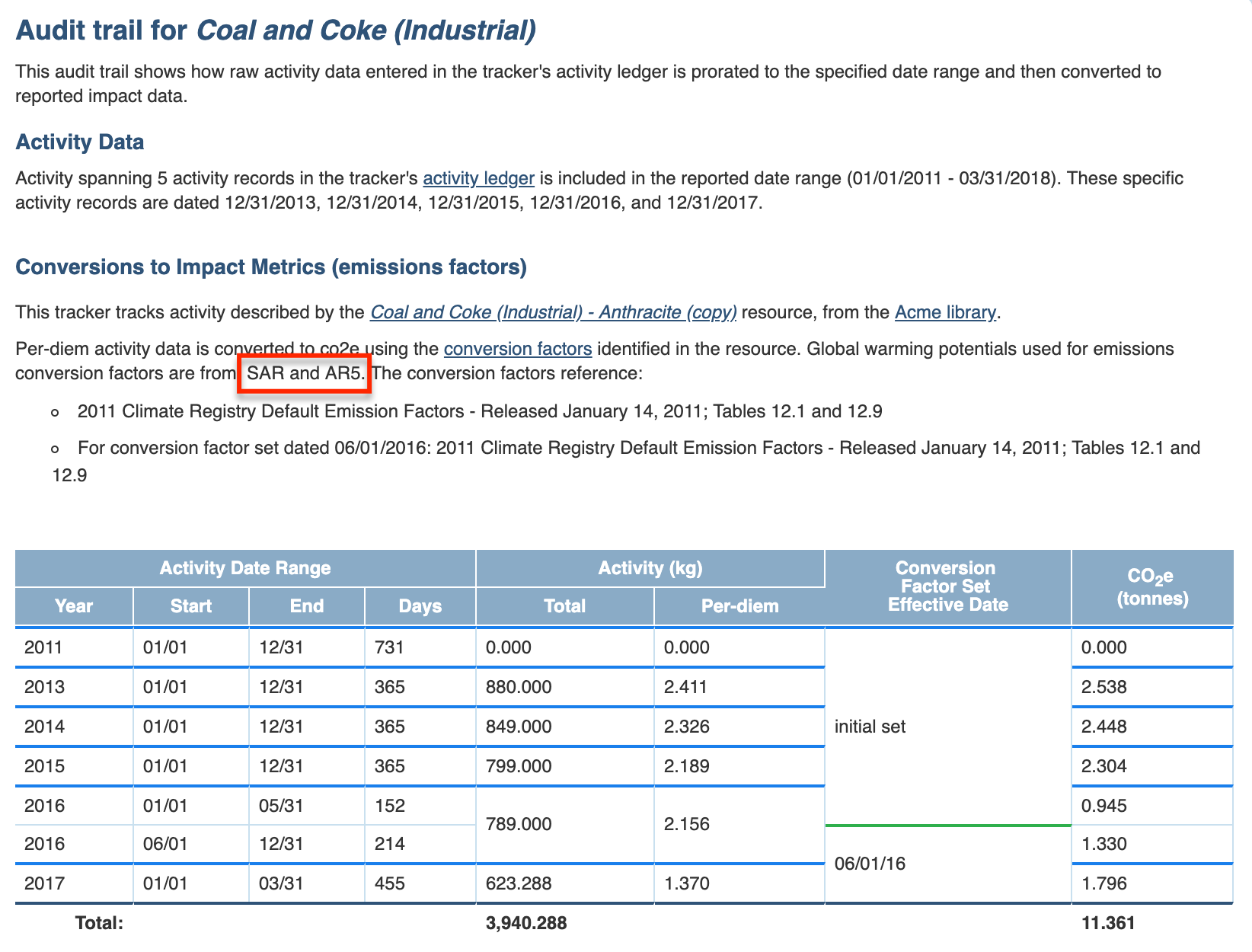
This can happen if:
- Multiple GWP sources are used in the same conversion factor set:
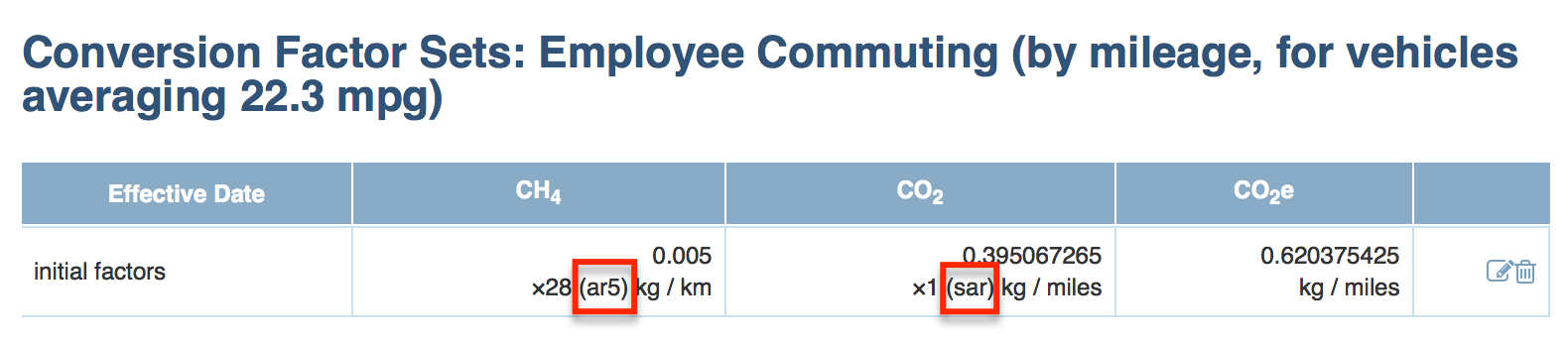
- Multiple conversion factor sets, each with a different GWP source, apply to the reporting period (consider reporting on calendar year 2016):
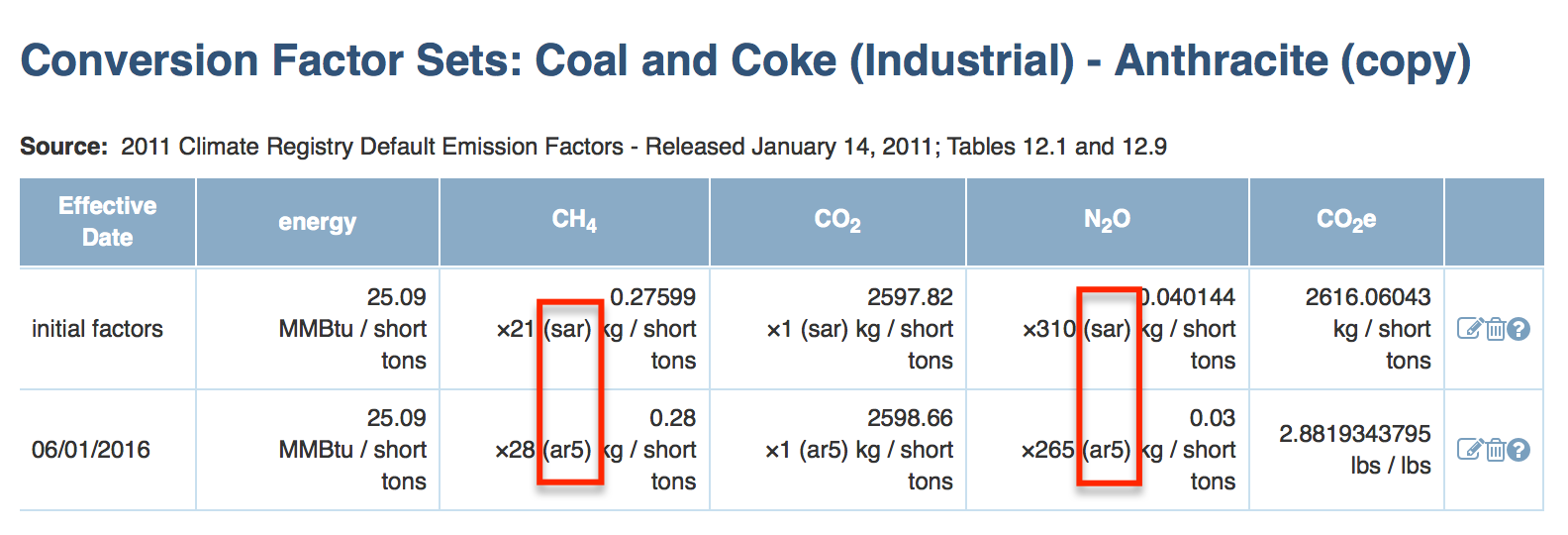

Comments