One of the strengths of Scope 5 is the ability to configure accounts for each client’s unique needs. This focus extends to the alerts that notify users when a tracker has missing, duplicate, or unexpected data. Tracker alert thresholds determine the degree to which data anomalies will be tolerated before a tracker is excluded from reports and charts. This article discusses how to understand and change these settings within the application.
To edit alert settings, select the Organization tab near the top of any page. Then select Tracker Alert Thresholds, which is the second link under Settings in the left-hand column (see image below).
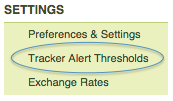
The Tracker Alert Thresholds page includes options for periodic trackers, aperiodic trackers, and for outlier detection. To understand the differences between tracker types, please read the help article titled Periodic vs. Aperiodic Reporting. Keep in mind that, although alert thresholds can be easily changed, allowing large gaps in the data will reduce the reliability and accuracy of your reports.
Aperiodic Tracker Alert Options
Maximum Lapse Length: Number of days allowed to pass since the most recent record was entered.
Maximum Gap Length: Number of days allowed between any two records in the register (list of records), regardless of when they occur.
Maximum Gaps, Total: Number of gaps allowed in the tracker data meeting either of the conditions above in the entire register.
Note: violation of any condition will result in exclusion of the tracker in reports and charts.
Periodic Tracker Alert Options
Maximum Lapse Length: Number of days allowed to pass since the most recent record was entered.
Maximum Lapse Size: The number of recording intervals (months, years, etc) allowed to be missing since the most recent record was entered.
Extra Record(s), Total: More than one record per period. For example, in a tracker configured for monthly record keeping, two records in one month would trigger the 'Extra Records' alert.
Maximum Gap Length: Number of days allowed between any two records in the register, regardless of when they occur.
Maximum Gap Size: The number of recording intervals (months, years, etc) allowed to be missing between records.
Missing Records, Total: Number of gaps allowed in the data meeting any of the conditions above in the entire register.
Note: violation of any of these conditions will result in exclusion of the tracker in reports and charts.
Outlier Detection
Disabled: Check this box to turn off detection of outliers, which is data that deviates from the normal range.
Mild Outliers: Check this box to turn off detection of mild outliers, which is data that falls slightly outside the normal range.
Comments