At Scope 5, we highly recommend that all trackers be set up with periodic recordkeeping such as by month, quarter, or year. Doing so means the software will provide alerts when data is missing or too many records exist. This helps to preserve the integrity and reliability of your reporting. Sometimes, however, a client would like to change or turn off these alerts. This article explains two methods to accomplish this.
One way to keep alerts from appearing is to choose Edit Tracker on an individual tracker page and uncheck the periodic recordkeeping box in the editing window. At this point, the tracker will no longer expect data to be entered on a regular interval.
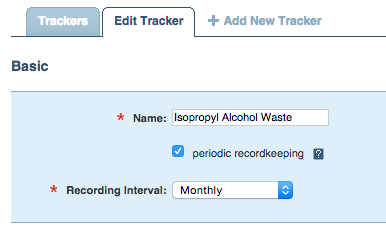
The other way to change the behavior of alerts is to select different thresholds for alert generation. Please note: this method will change the alert behavior globally for all trackers.
To do so, select the Organization tab at the top of the page and click on Tracker Alert Thresholds in the left-hand column under Settings. From this window you will be able to change the tolerance of the system for missing data. However, keep in mind that the more holes there are in your data, the less reliable and accurate your analyses and reports will be.
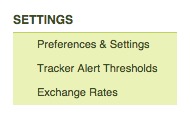
If you have any additional questions about periodic and aperiodic records or ideas for improving this article, please contact Scope 5 support.
Comments