Scope 5 is excited to introduce Single Sign-On (SSO) integration with Microsoft Azure AD and Google. Single Sign-On is an authentication method that enables you to log in to multiple platforms using one set of credentials. Integrating SSO into the Scope 5 platform will streamline your log-in process, enabling you to get to analyzing data that much faster.
To use SSO functionality when logging in, simply click on the ‘Sign in with SSO’ button highlighted in red below.

You will be prompted with two choices - login with Google or Microsoft Azure AD. Based on the identity provider your organization uses, click on one of these options. If your organization uses a different identity provider, please get in touch with your customer success representative to evaluate the feasibility of enabling your provider.
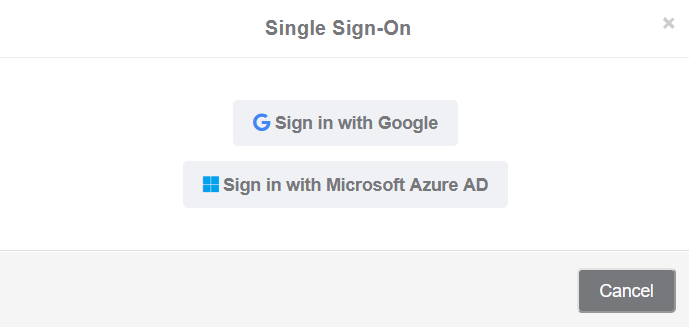
Please note that, depending on your company’s SSO configuration, you may be prompted to get administrator approval before proceeding in setting up SSO access for Scope 5 - shown below. If this occurs, please reach out to your internal IT/SSO team.
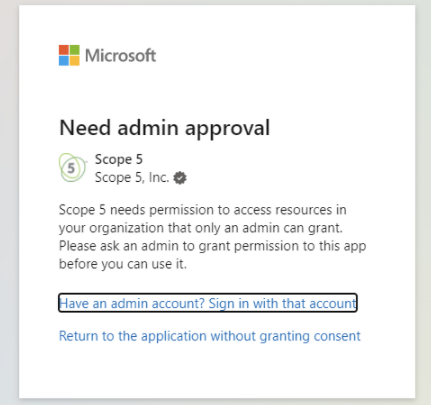

Comments