It is now possible to duplicate any periodic or distribution report. This new feature will create a second version of a report, copying over all of the existing settings from the original, including selected trackers, data metric(s), reporting years and display groupings. The original version will be maintained.
By allowing you to quickly modify individual elements of a report without having to recreate each component of the report's settings, this new feature allows you to save time. This could be particularly useful in the process of investigating and understanding anomalies in your data.
How to Duplicate a Report
Click on the icon of two pieces of paper in the far right-hand corner on the row of the report you would like to copy: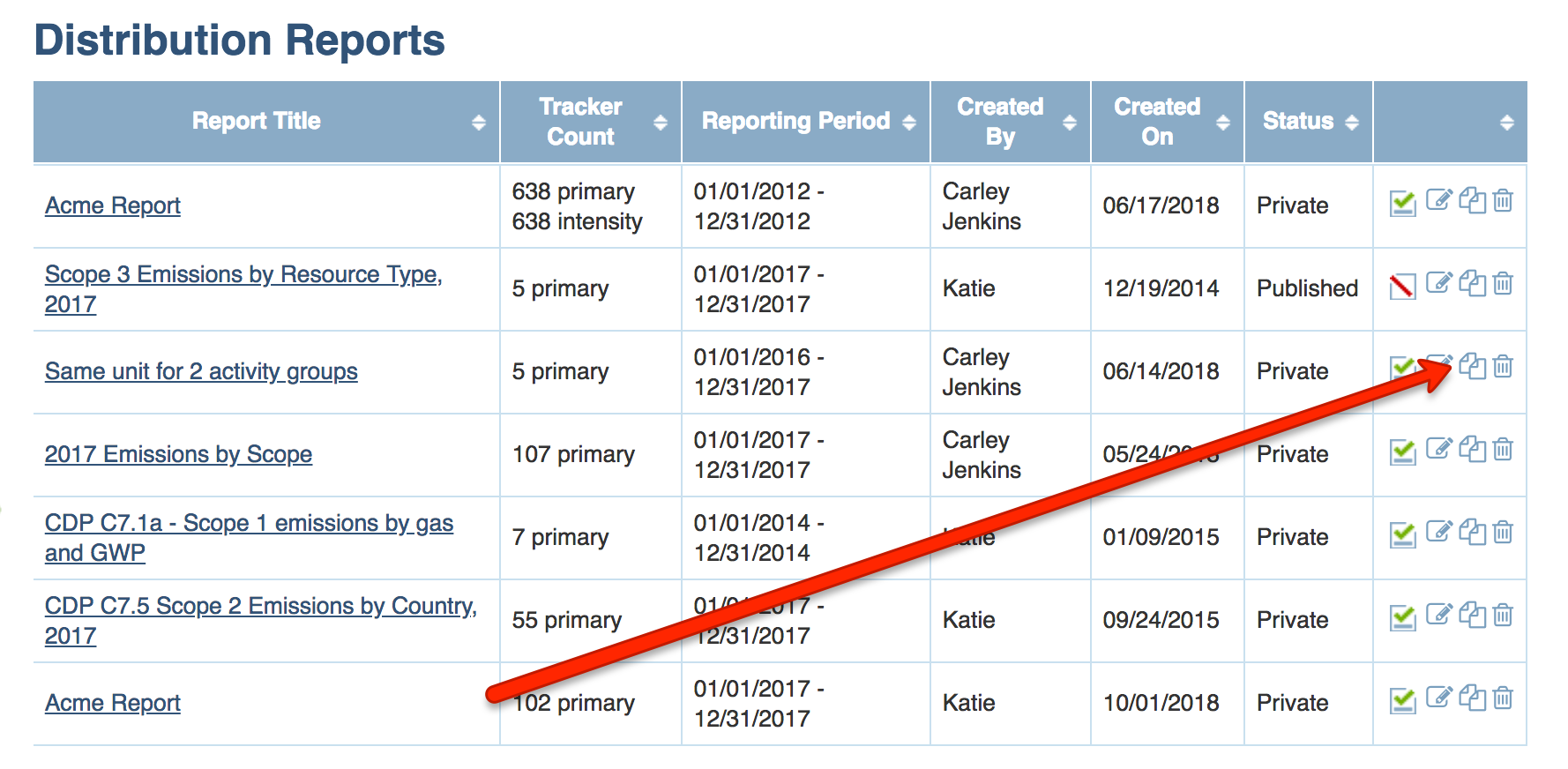
This will create second version of the original report. The copied report will be identical, with the exception of the name including the suffix "(copy)".
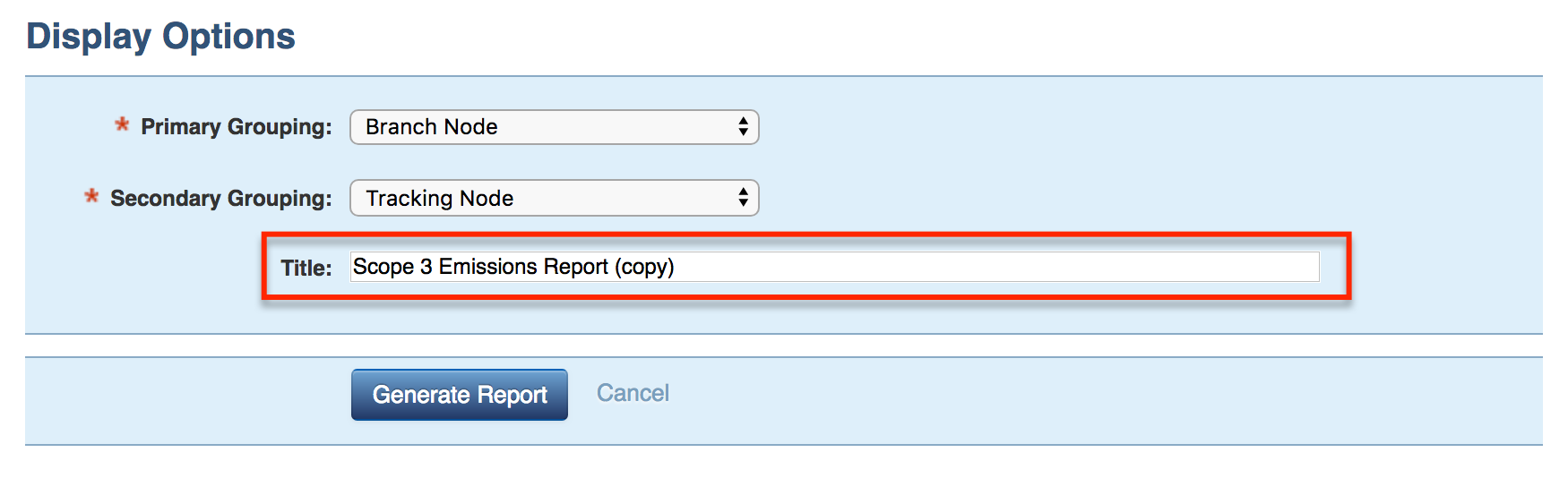
Edit the copied version as desired and click Generate Report.

Comments