There are two ways to immediately update charts in Scope 5: by individually refreshing charts one-by-one or by bulk updating all charts on a given page. This article explains each approach. For background on how and when Scope 5 automatically refreshes charts, please review this article.
How to Update Charts Individually
To update charts individually, find the refresh icon in the footer of each individual chart.
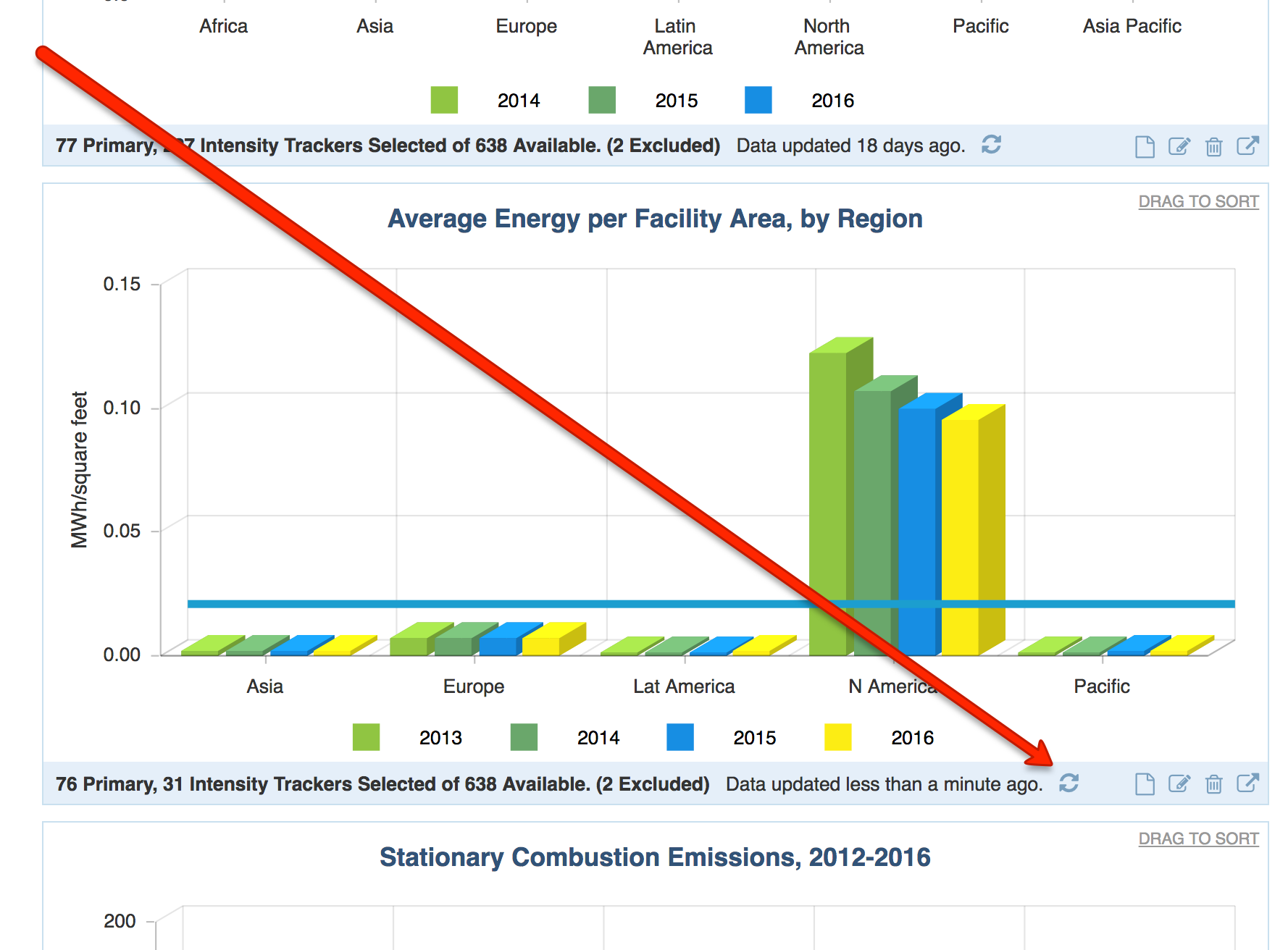
How to Update Many Charts at Once
It is now possible to bulk-update all charts on a particular page, with the click of a button.
You'll see the option to Refresh Charts on all dashboard pages throughout the account:
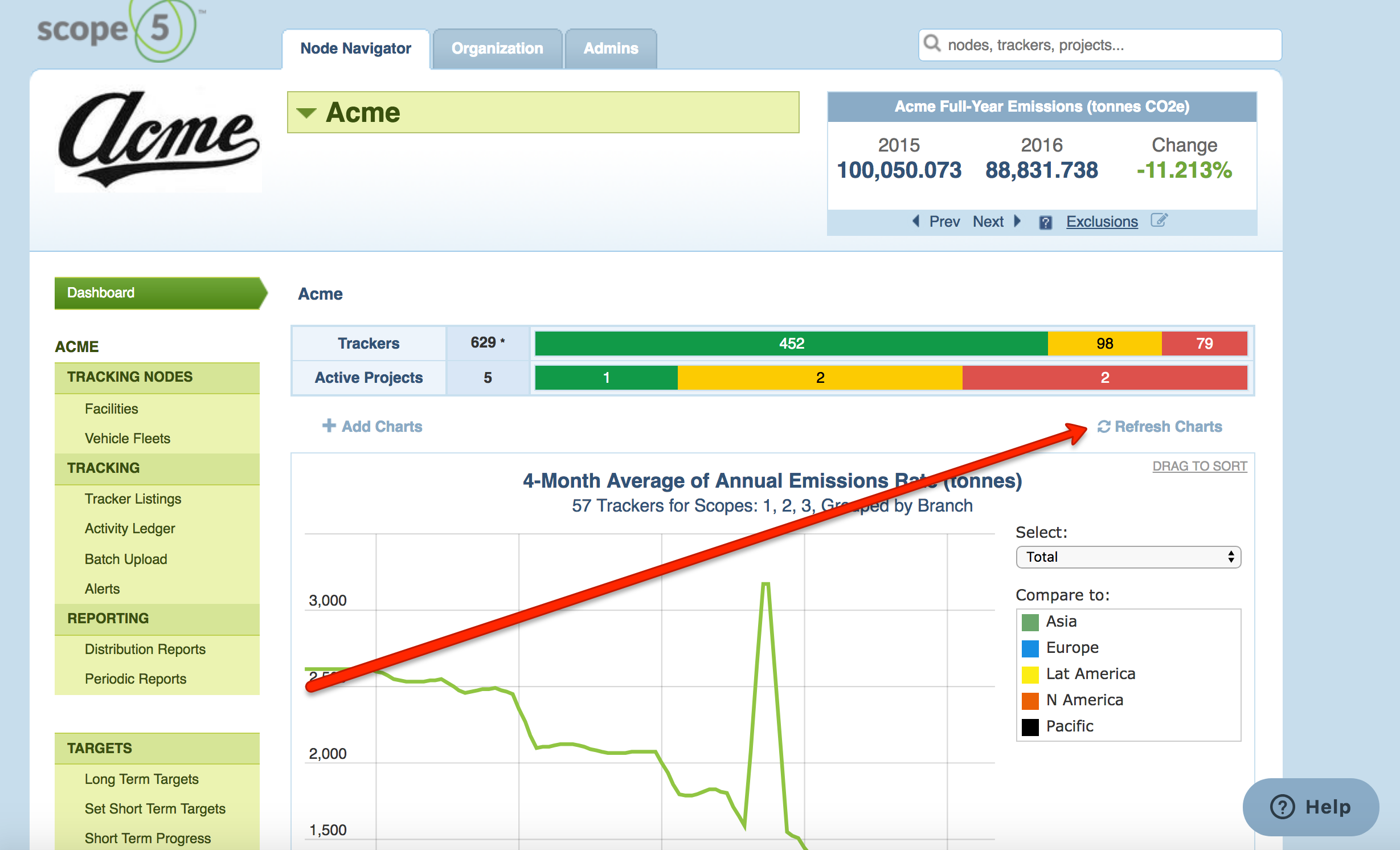
You'll also see the option to Refresh Page Charts in all storyboard pages:
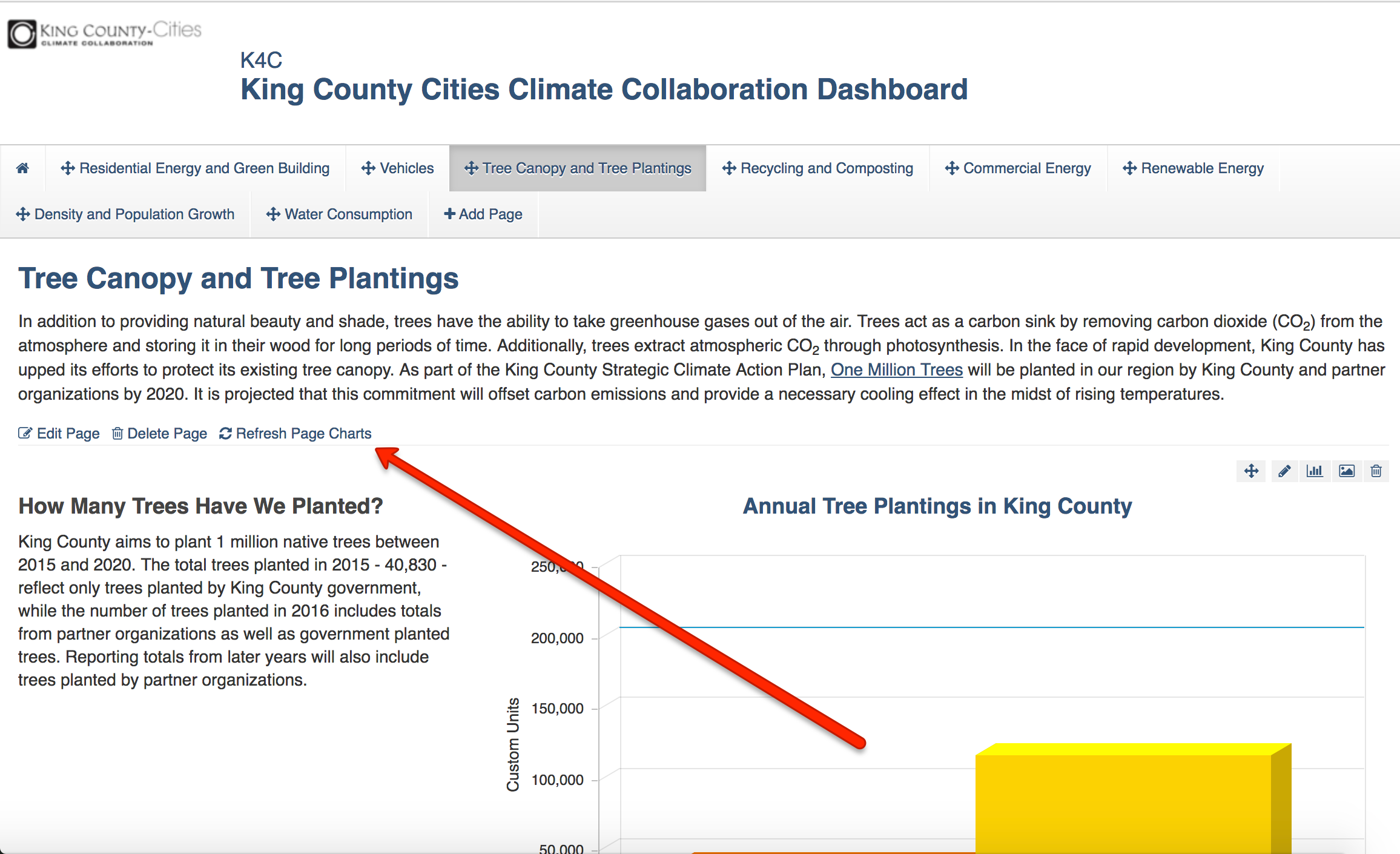
For both storyboards and dashboard pages, clicking this button will pull in all new data for trackers included in the charts, for all charts on that particular page, all at once.

Comments