Comprised of one source and multiple followers, connected trackers allow for one activity ledger to drive multiple trackers. Instead of entering the same data multiple times, this feature allows for one entry in a source tracker to automatically populate all associated follower trackers' ledgers.
This functionality is frequently used in conjunction with benchmarking resources to estimate activities, such as electricity use and fuel consumption, based on facility area.
For example, a company could create a source tracker (eg. “Kuala Lumpur Office”), and connect follower trackers to it (eg. “Kuala Lumpur Electricity,” “Kuala Natural Gas”). When facility area activity data is entered into “Kuala Lumpur Office”, the ledgers of all followers are automatically updated with this same activity data. The followers then point to a resource to calculate emissions.
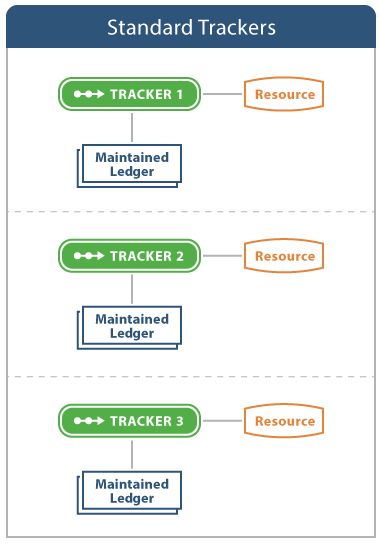
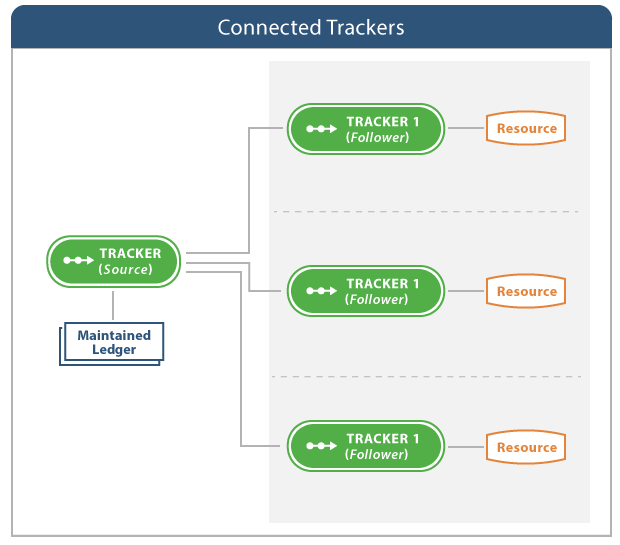
Setting Up Connected Trackers
Connected trackers can be enabled by request on an account-by-account basis. To configure them, start by building a source tracker. This is where activity data will be maintained and from where all associated follower trackers will pull data. On the Add New Tracker page, select ‘source’ under ‘Tracker Type’ and then select periodic recordkeeping to define a recording interval or leave it as a-periodic.
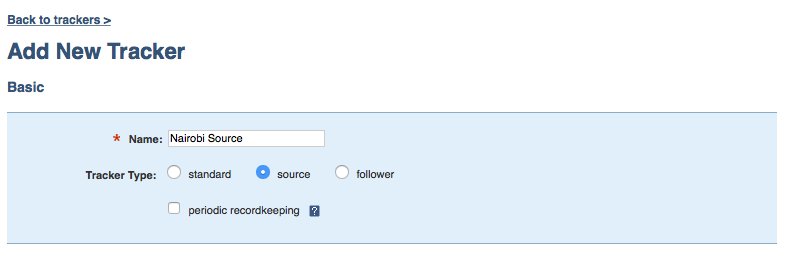
Next, define values for Activity Data Type and Recording Units. These will limit which resources are available to followers.
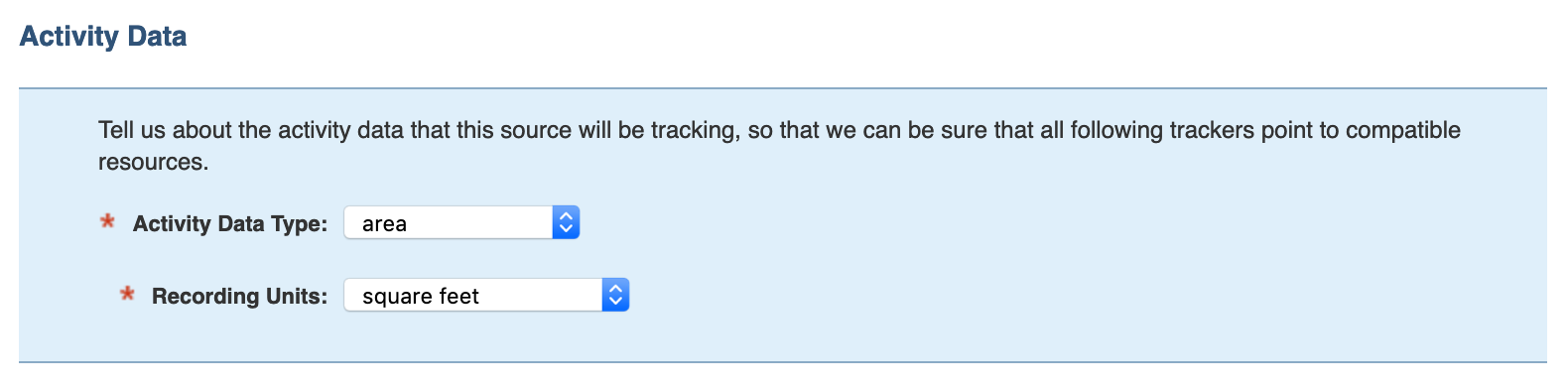
Then, define Advanced Settings as desired. Selections made here will apply to each of the source’s followers, with the exception of the Brought Online and Retired dates, for which a unique date can be assigned to a follower. Typically, connected trackers are set to Averaging and Ongoing: 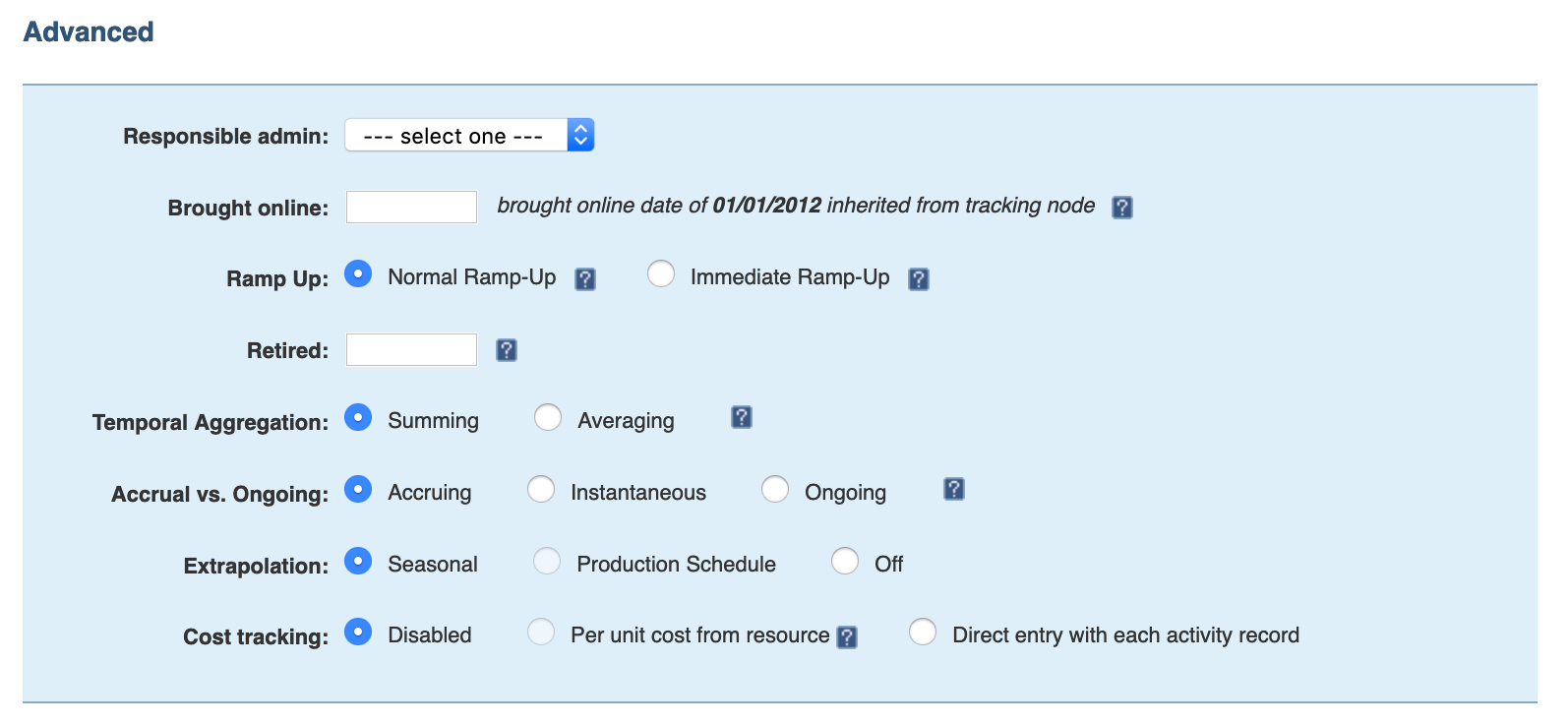
Save the source tracker and then create its followers.
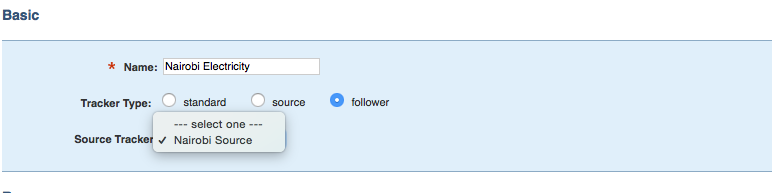
Follower trackers, unlike sources, point to a specific resource from a resource library. When choosing a resource, selections are constrained by the Activity Unit Type selected in the corresponding source tracker. Activity Unit Type must be the same between the source tracker, the follower tracker and the follower’s resource.
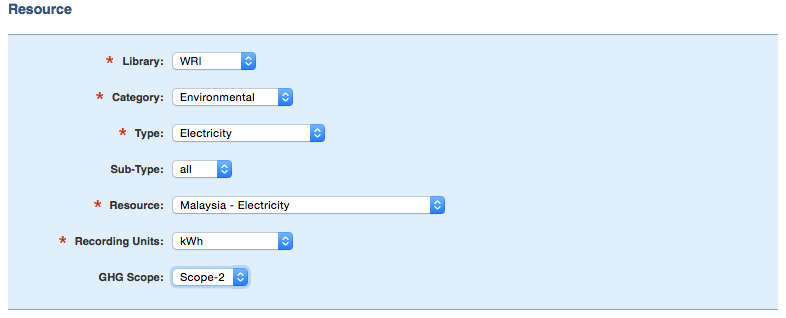
A Note Brought Online and Retire Dates
Follower trackers can have a later brought online date and/or an earlier retired date than their source. Data from the source tracker will apply to the follower only during its active period. This means activity data predating the follower's brought online date will not be applied. Similarly, the source can continue to have new activity after the follower is retired.
Source vs. Follower Trackers
This table delineates the differences between each tracker type by comparing how they relate to each Scope 5 category:
|
Tracker Setting |
Source Trackers |
Follower Trackers |
|
Activity Ledger |
Ledger stores raw activity data |
Ledger driven by its source; no unique activity data |
|
Data Maintenance |
Requires data maintenance |
No maintenance; automatically updated by its source |
|
Activity Data Processing Attributes |
Temporal aggregation and accruing method set in source |
Inherited from source |
|
Periodicity |
Set in source |
Inherited from source |
|
Resources |
No resource |
Points to a specific resource from a resource library to describe an activity |
|
Recording Units |
Set activity data type and recording units |
Recording units must be compatible between the source tracker and the follower's resource. Once a resource is selected, recording units are copied from the source tracker. |
|
Outlier Detection |
Set in source |
Inherited from source |
|
Brought Online Date
|
Set in source |
Inherited from source unless specified in follower. Followers can have later brought online dates than their sources but not earlier ones. |
|
Retire Date
|
Set in source |
Inherited from source unless specified in follower. Followers can have earlier retire dates than their sources but not later ones. |
|
Cost Tracking |
Can be enabled in sources using the ‘direct entry with each record’ method. Has no effect on follower trackers. |
Not possible for followers |
|
Alerts Side Nav |
Only source and standard trackers show. Recall that followers do not have their own activity data. |
Not shown |
|
Tracker Health Bar |
Not shown |
Only followers display to show the extent of effects on the account. All alerts direct back to the appropriate source to correct errors. |

Comments