On occasion, clients ask us whether it’s possible to change the base year of an account. The short answer is ‘yes’ with a number of caveats. But let’s start with the reasons for identifying a base year in the first place. When a base year is selected in Scope 5, the software expects data from that year forward. Often, this will be the earliest year for which you have reliable data.
A key feature of Scope 5 is maintaining data integrity through periodic recordkeeping (e.g, monthly, quarterly, annually). The software and sends out alerts when there are extra records or missing records, which lets the user know that data integrity has been compromised. These are the yellow and red trackers in the tracker health meter.
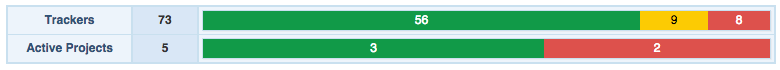
While it is possible to change the base year, this has some side effects that you will want to be aware of. For example, an earlier base year will produce alerts for each tracker that does not have data in the new base year and subsequent years. For large accounts, this could be hundreds of alerts, which will make it difficult to identify other types of data issues.
For an individual tracker, you can change the base year by selecting Edit Tracker from the data entry window and changing the Brought Online date under Advanced.
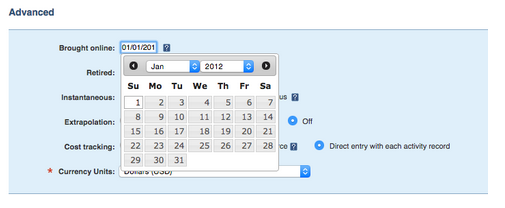
If you would like to change the base year of your account, please contact Scope 5 support and we will help you work through the process. Please note that it is also possible to change or turn off alerts, which is covered in the article Periodic vs. Aperiodic Recordkeeping.
Comments