This functionality offers a speedy way to navigate your account in Scope 5. When logged in, you'll now see a search box in the upper-right area of the page. You'll be able to start typing the name of a node, tracker, resource, or project and then navigate directly from the search results.
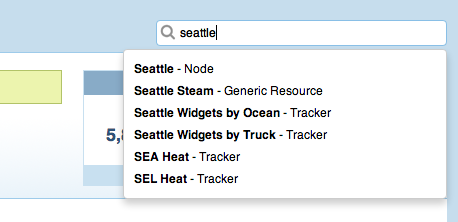
Shortcut tip: Typing / (forward slash) will take you to the search box as long as you're not already in a text box.
Try it out and let us know how you like it!
-- your Scope 5 development team
Comments