The Data Provider Admin
We've created a new admin type called "Data Provider" that provides a user type and interface specifically designed to improve the workflow for users who are primarily responsible for entering data into Scope 5.
The new user interface:
- Provides quick access to common data entry tasks
- Improves visibility into trackers that need attention
- Allows assigning specific trackers to a user
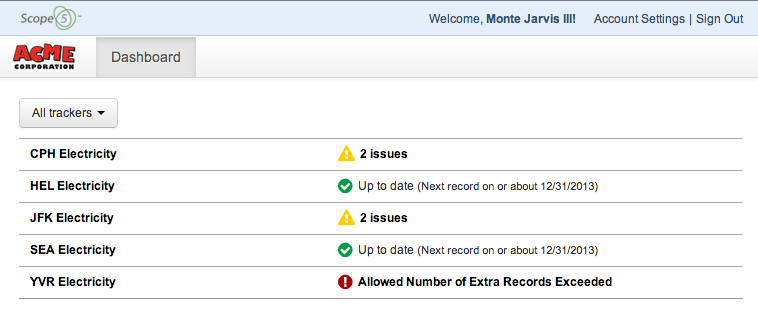
Enable Account Setting
In order to be able to create users under the DataProvider role, a Scope 5 admin will need to enable your account to use the data provider features. Please create a support request to enable the data provider features.
Adding Users
We've provided a new tab on the admins page to add Data Provider users. Go to Admin Management (Admins tab) and click + Add New Data Provider.
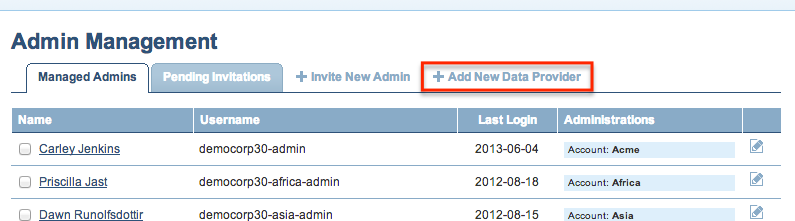
Fill out the details in the form for your new user. You'll be able to assign trackers on the following screen.
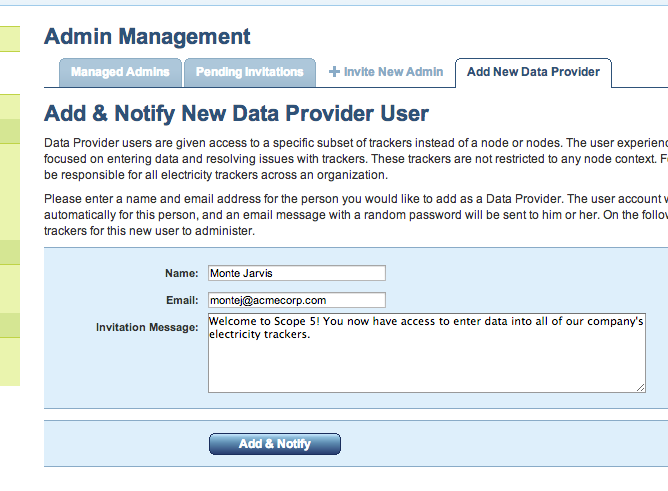
On the next screen, select one or more tracker responsibilities and click Save. When the user logs in, they will see the list of selected trackers in their dashboard.
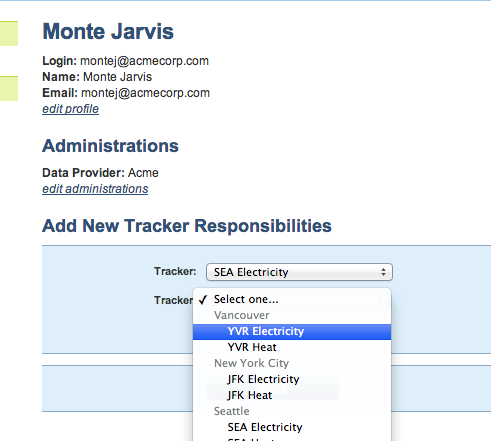
Editing Tracker Responsibilities
In order to edit a data provider's responsibilities, go to the main Admins tab and click on a user's name.
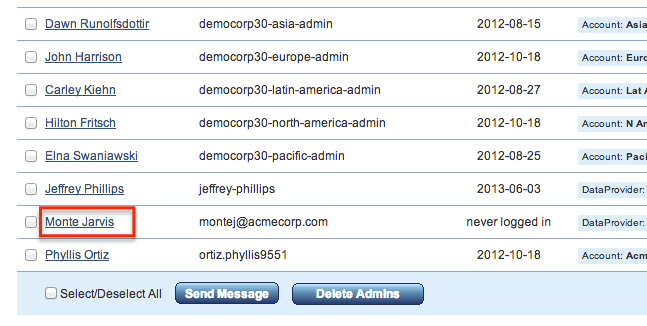
On the user's page, you'll be able to delete or add new tracker responsibilities.
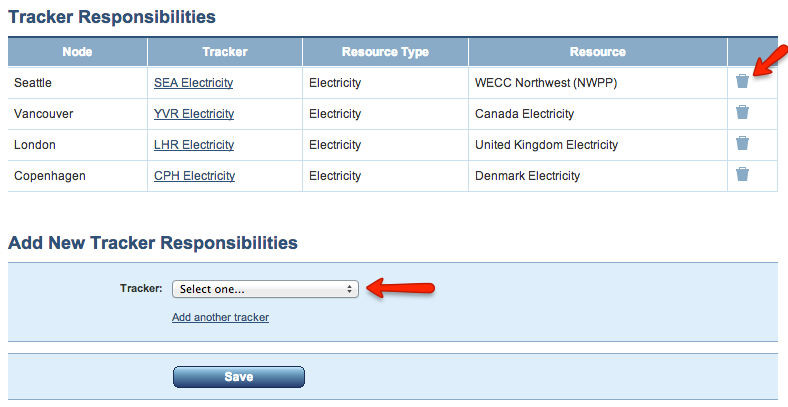
Browser Requirements
The data provider experience takes advantage of features only available to modern browsers. Therefore, Internet Explorer 7 is not supported. Please make sure your data provider users have access to a browser in the list of supported browsers below before inviting them.
Supported Browsers
Recommended: IE9+, Firefox, Chrome, or Safari
Supported: IE 8
Comments